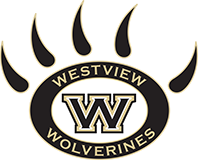Course Selection
Students will receive information in January about the course selection process. Each student will receive:
- Instructions on how to access course history and credit requirements
- Instructions on how to access the course offerings, and course catalog.
- Instructions on how to register for their classes online via StudentVue/Synergy
If questions arise for students during this process, you may email [email protected].
Transfers: If you live outside of Westview/PUSD's boundaries, please click here for more information.
Transfers: If you live outside of Westview/PUSD's boundaries, please click here for more information.
Helpful Documents for Course Registration
| Documents | Course Requests Videos | Course Request Worksheets | Guidelines/Flowcharts |
| 4-Year Plan | Class of 2026 | Class of 2026 | English & Foreign Language Guidelines |
| Course Catalog | Class of 2027 | Class of 2027 | Math Flowchart |
| Course Offerings | Class of 2028 | Class of 2028 | Minimum A-G Requirements |
| Course Request Instructions | Class of 2029 | Physics Sequencing | |
| 4-Year Planning | Recommended Electives for Freshman | ||
|
|
Recommended Science Sequence | ||
|
|
Engineering Pathway |