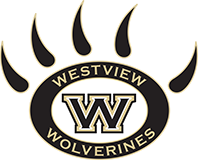Dual Enrollment
Westview Dual Enrollment offerings:
Term 1:
Anthropology 105: Introduction to Cultural Anthropology (T/TH)
Term 2:
Speech 100: Oral Communications (M/W)
Term 2:
Sociology 110: Social Problems (M/W)
How to Apply for a Dual Enrollment Class if Previously Enrolled in One Before:
Step 1: Log into your CCC Apply Account and update your information. CCC Apply Reference Guide
Step 2: Complete the K12 Form and Consent to Treatment of Minor Form entirely (do not leave boxes blank). You will need to indicate your Palomar ID number on both pages on the K12 and Consent to Treatment of Minor form. Return to Mrs. Berner in the Wolverine Center or at [email protected].
How to Apply for a Dual Enrollment Class if NEVER Enrolled in One Before:
Step 1: Create a CCC Apply account. This will instantly give you a CCC-ID consisting of 6-7 letters/numbers. This is NOT a Palomar ID number. CCC Apply Reference Guide
Step 2: Use your new CCC ID username and password to continue onto the official Palomar application to complete it for the upcoming term. Once it is submitted, you can verify your current Palomar College application on your main profile page of CCC Apply under 'Submitted Applications." You will also receive a confirmation email from CCC Apply. Please allow up to 3 business days to receive. This email will have your Palomar ID.
Step 3: Complete the K12 Form and Consent to Treatment of Minor Form entirely (do not leave boxes blank). You will need to indicate your Palomar ID number on both pages on the K12 and Consent to Treatment of Minor form. Return to Mrs. Berner in the Wolverine Center or at [email protected].